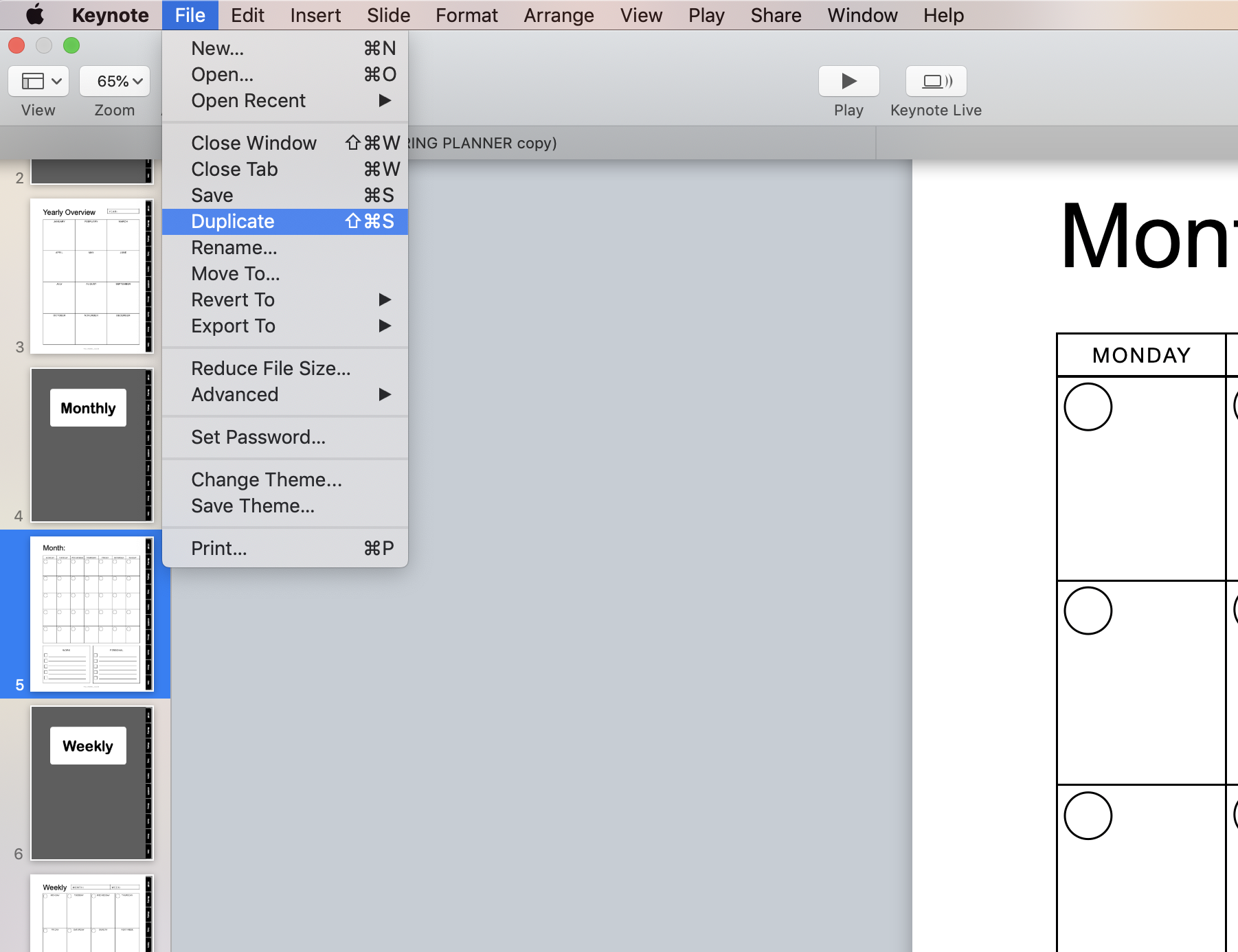How to Turn a Digital Planner into a Printable
Hi! This video was originally made for The Digital Planner Template Kit students, but the same principle can be applied if you’ve made your planner from scratch using one of our other digital planner design programs.
Just be sure to DUPLICATE the original first!
By duplicating the original, you’ll make sure you keep the digital, hyperlinked version of your planner safe and sound. You should be able to see the option to make a duplicate copy if you look in the drop down menu under “File”.
For example, here’s how to find the option to duplicate your planner in Apple Keynote for Macs: